Vaccine Information Statement (VIS)
The Vaccine Information Statement (VIS) is a document, produced by the Centers for Disease Control and Prevention (CDC), that informs vaccine recipients - or their parents or legal representatives - about the benefits and risks of a vaccine they are receiving. This document is required to be given to the employee. The specific VIS given to the employee should be documented. The user may document the VIS info by manually entering it or the user may scan the barcode on the last page of the VIS (usually in the bottom right-hand corner) and all information contained in the barcode will auto populate on the page. This data will carry through to all patients' immunization records (for a given event) provided they are to receive the same inoculation.
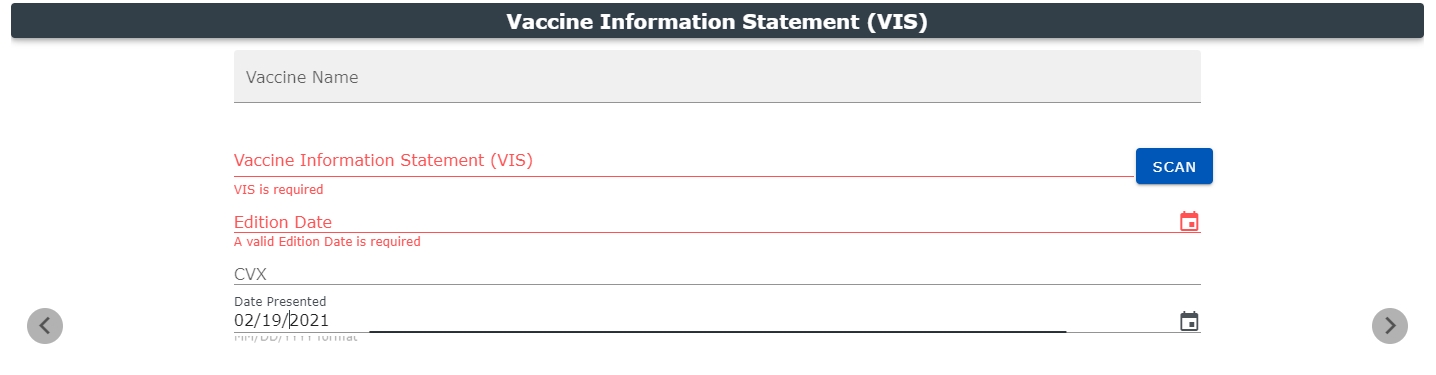
- Vaccine Name: This field is pre-populated based on your previous selection from the Select the Vaccine window.
- Vaccine Information Statement (VIS): This field is required. Users may enter this field in one of two ways:
- SCAN - Click the Scan button to scan the bar code on the Vaccine Information Sheet. This will populate the VIS, Edition Date, and the CVX code.
- If you do not use the scanning function, the VIS may be manually entered.
- Edition Date: Enter the Edition Date in MM/DD/YYY format. Users may click the calendar icon to the right for assistance in choosing the date.
- CVX code: Enter the CVX code which are codes that indicate the product used in a particular vaccination. They are maintained by the CDC.
- Date Presented: Enter the Date Presented in MM/DD/YYY format. Users may click the calendar icon to the right for assistance in choosing the date. This cannot be a future date and the system will display the current date as a default.
Save: Selecting this button will save the patient immunization record. This function will be available only when all required information is correctly entered across each window within the Net Health Mobile Immunization Tracking solution. This information will populate forward to the next patient and can be edited if necessary.
Click the Right arrow to advance to the Administration of Vaccine page, or use the progress dots, or swipe (on a touch screen device).
Click the Left arrow to return to the previous page, or use the progress dots, or swipe (on a touch screen device).
To discard your changes or start over, go the main Navigation menu at the top left of the window and select Patient Search.